Since Android 2.2, Android users have had custom launchers to extend the functionality of what the stock (or skinned UIs) have provided. For Android 2, ADW and Go Launchers were among the popular launchers to customize the home screen count, adjust the drawer and homescreen grid and change the number of docks and dock icons. In Android 4, we have launchers like Nova and Apex. While Android 5 has just release, developer Nikao has brought Epic Launcher to extend the features and functionality of the Google Now Launcher.
To start, the layout and featureset is similar to the stock Google Now launcher with a couple of homescreens, dock and the ability to swype right to get to Google Now. Removing icons from homescreens will automatically remove them once there are no more shortcuts and add homescreens when icons and widgets are added. This is where Epic Launcher starts acting like ADW, Nova and other launchers.
Homescreen
The homescreen grid can be customized so more columns and rows can be added to fit more widgets and icons as needed. Other options like margin size, scroll effect and labels can also be adjusted. The search bar that is on by default can also be turned off if desired.
App Drawer
The app drawer settings for Epic Launcher has the usual options including vertical or horizontal app drawer, customizable transparency and customizable portrait and landscape grid. Other options included are label option and app drawer opening animation (i.e. up and down, fly, fade, none).
Dock / Folders / Look & Feel
Standard dock customizations are included as well. These include the number of docks, number of dock icons, the ability to turn th edock on/off and adjusting the icon scale. Folder types can also be adjusted much like Nova where line, fan, and grid are available. The launcher also supports standard icon packs and is expanding support regularly so custom icons can be set if desired.
Summary
The long and short of Epic Launcher is that it is worth checking out as it is built on the Google Now Launcher and continues in the tradition of the launchers released before it for prior Android versions.
Direct Video Link
Google Play - $Free



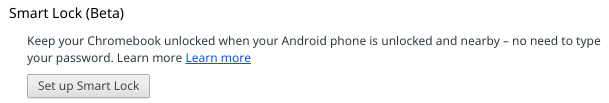





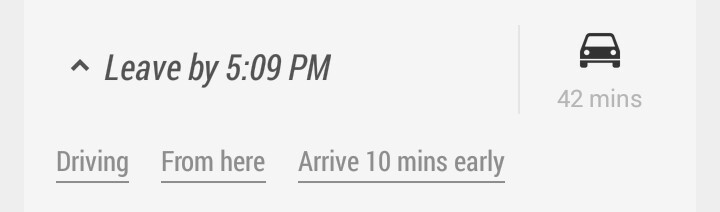

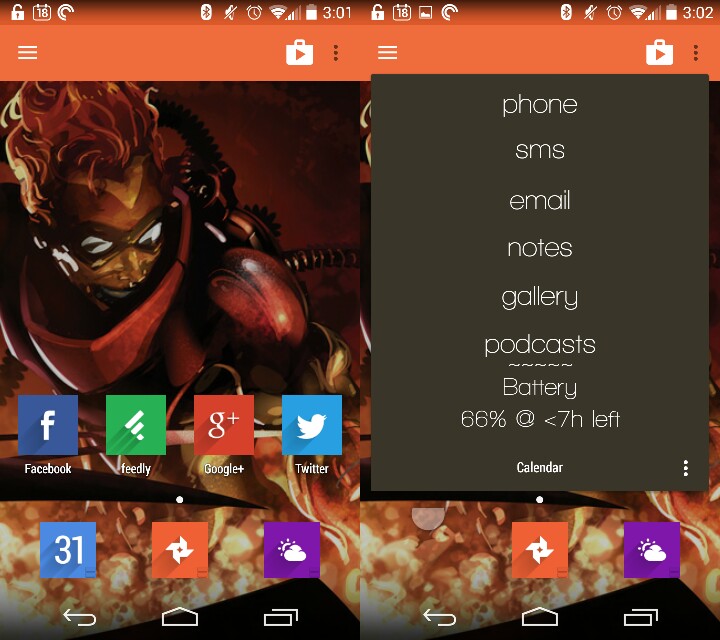



![Screenshot_2014-11-13-19-24-52[1].png](https://images.squarespace-cdn.com/content/v1/50bea065e4b066c23fcf5491/1416007351342-KK85MJIGVPDGEXXCST4S/Screenshot_2014-11-13-19-24-52%5B1%5D.png)

