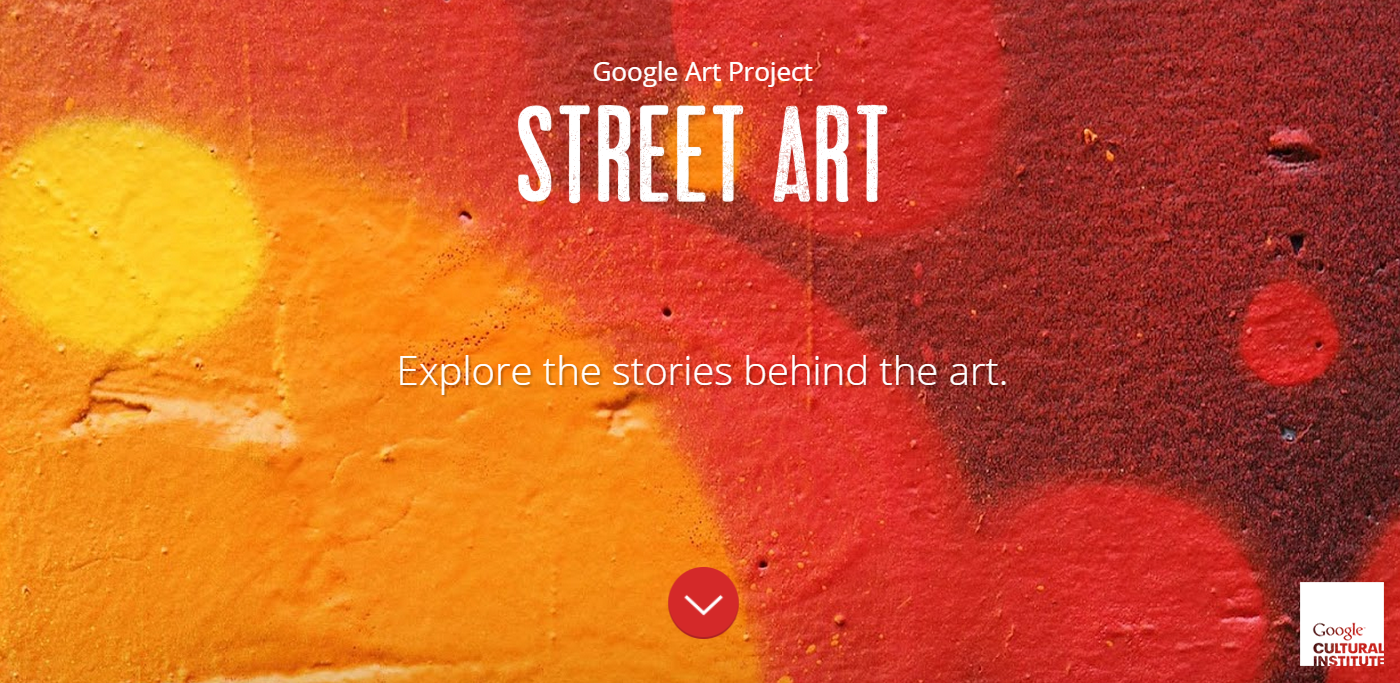If you're like me, a website with an inordinate number of ads on it turns me off to that site. While I can save the page to Pocket, Instapaper or any related service, sometimes I just want to read an article and be done with it without having to close an overlay add, wait for the browser to load a plethora of ads or hit the ad page to continue to the site. While I tend to visit sites that have few ads, I understand the monetary value ads bring to websites (having adsense ads on my pages/posts as well). That being said, one of the easiest ways to block ads has been to install the adblock extension in Firefox or Chrome. Today, the developer of the plugin has released their variant of the Firefox browser with Adblock built right in. The idea seems to be to have a smoother web browsing experience while blocking ads. Development of the plugin will not stop but for a seamless experience, the Adblock browser seems to be the way to go. At the moment the browser is in beta so bugs will be fixed, performance improved and the like. Otherwise most Firefox features are included like private browsing, clearing history on exit and setting search providers. The only thing missing at the moment is the ability to install add-ons but that may just be my experience.
To get started, join the Beta community below and download the apk. Unknown sources will need to be checked at the moment to install the app. This method is the "official" method at the moment while the developer waits for the app to be approved into the Google Play store.
Google+ Beta Community