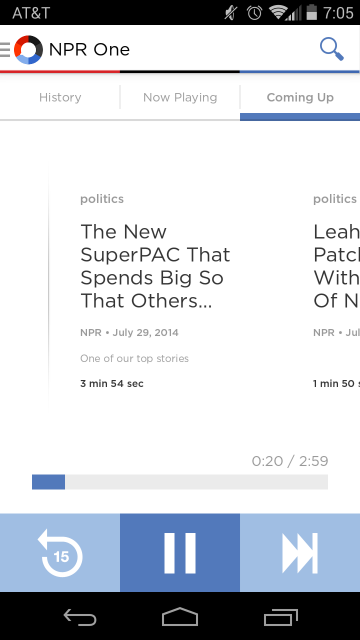In the search for a new and exciting home screen launcher, I recently came across one that not only brings HTC's Blinkfeed style launcher to non-HTC devices but includes notification support and some Material Design thrown in. The launcher is called Flow Home and is a launcher that takes Blink Feed but adds a quick launch icon in the style of Google+ and quick access to your full app drawer.
While the launcher is currently in Beta and requires a code to use, once the code is entered, getting the app up and running is just as easy as signing up and into a new app. The first time setup wizard will start once the code is entered. Currently 3 social networks are supported: Facebook, Twitter and Instagram. Whichever network is desired can be logged into here or skipped and added later via settings. Twitter and Instagram populated quickly for me with Facebook taking a little longer and slowly adding in my News Feed. The default refresh rate once accounts are added is 30 minutes but can be adjusted to refresh more quickly or slow as desired. The app can also read notifications which show up in the homescreen feed to directly and quickly access. This works nicely for Google+ since it doesn't currently have any APIs for 3rd party app developers to use.
The button with the transparent cube at the bottom right of the screen has two options. Quick pressing the button will open app shortcuts which can be customized with up to three rows of app shortcuts. This is reminiscent of Circle Launcher or Pie Control style apps of app shortcuts to provide a simple reference. Adding apps is a simple as long pressing on the app from the full app drawer and selecting add shortcut. The settings menu has the option to place the button on the bottom left or right of the screen based on user preference. The second option for this button is searching for apps to open. This is done by long pressing on the button to start typing which starts a real time search for installed apps on the device that match the search string. Pressing the red x to close the search will default to the app drawer.
The easiest and most direct way of getting to the app drawer is to swype left from the main screen. This will also change the transparent cube to a search button to allow searching for apps (so essentially the reverse method of the steps listed above). Swyping right will take the user back to the home screen.
Other customization options include the ability to set a custom image for the settings button at the top of the screen (below the notification drawer) and setting a custom banner image that sits behind the date and weather which sit at the top of the screen. Finally, if the user wants to remove items from the feed, swping right on the card will "delete" it.
The only issue I have with the launcher at the moment is the respective default apps not loading the post when clicked though the browser version does work so setting your preferred default browser may be the way to go at the moment. This isn't a deal breaker though since there is the beta tag but I do imagine this will be more streamlined in future releases.