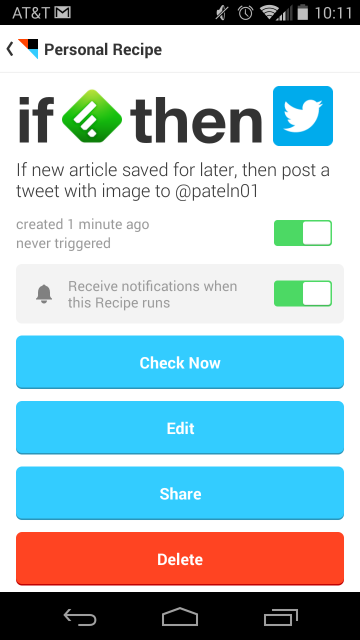Episode Guide
- Login to IFTTT (If This Then That)
- Connect Feedly
- Add Feedly trigger - New Article Saved For Later
- Select sharing option - i.e. Facebook, E-Mail, Twitter, etc.
- Share with or without image
- May need to edit recipe to include items like content URL, categories, etc.
- http://ifttt.com
Support Geek I/O on Patreon!
HeadphonesNeil Amazon Author Profile
[Sponsor - ProXPN] Visit http://proxpn.com and use promo code 'GEEK20' to get 20% off your order.