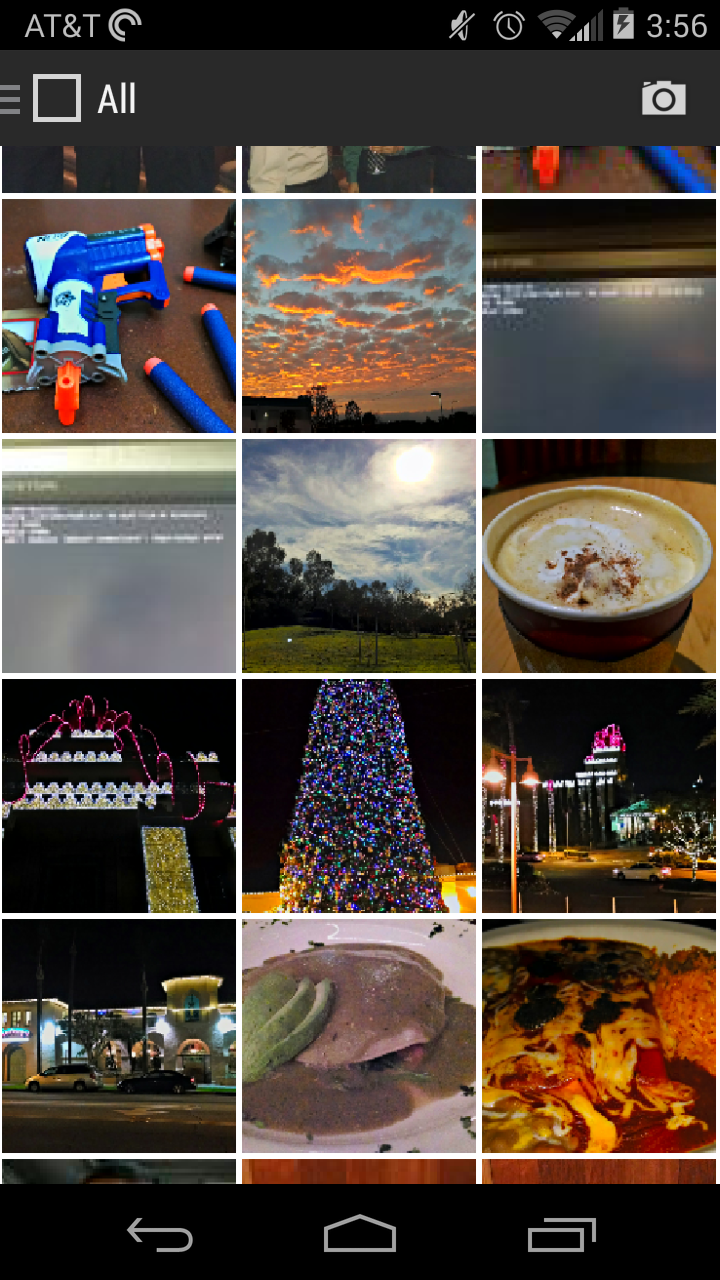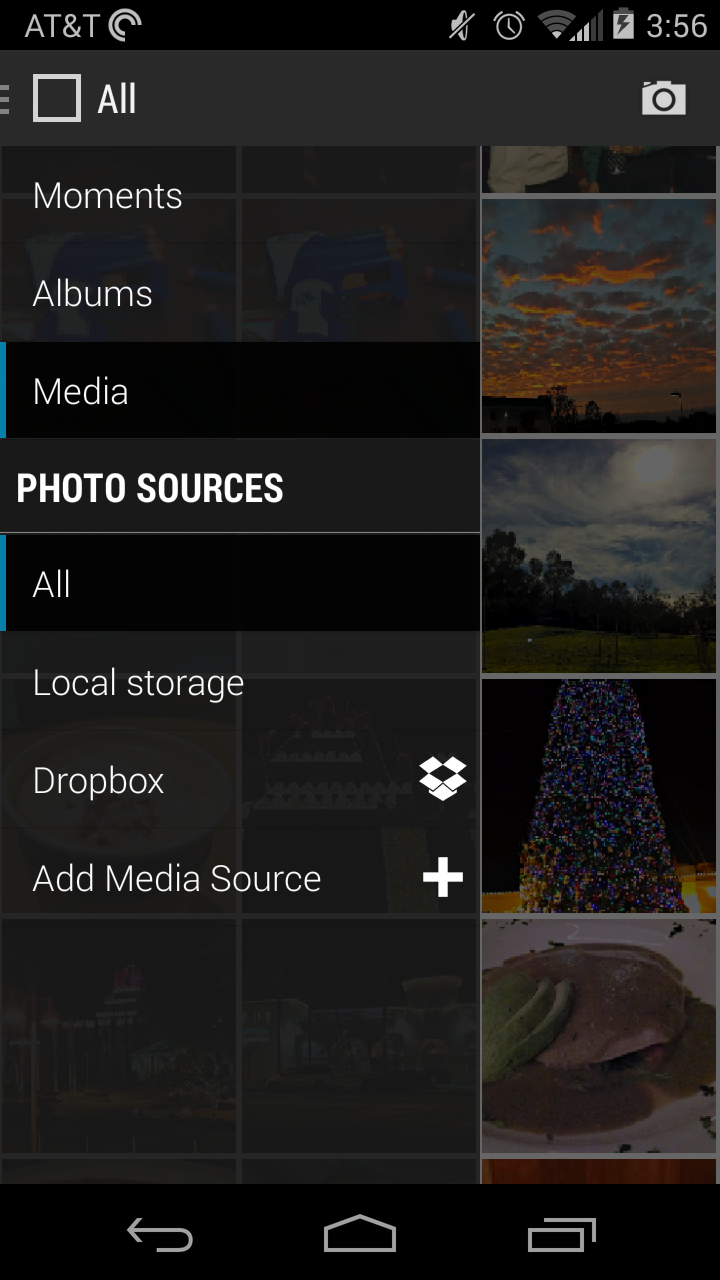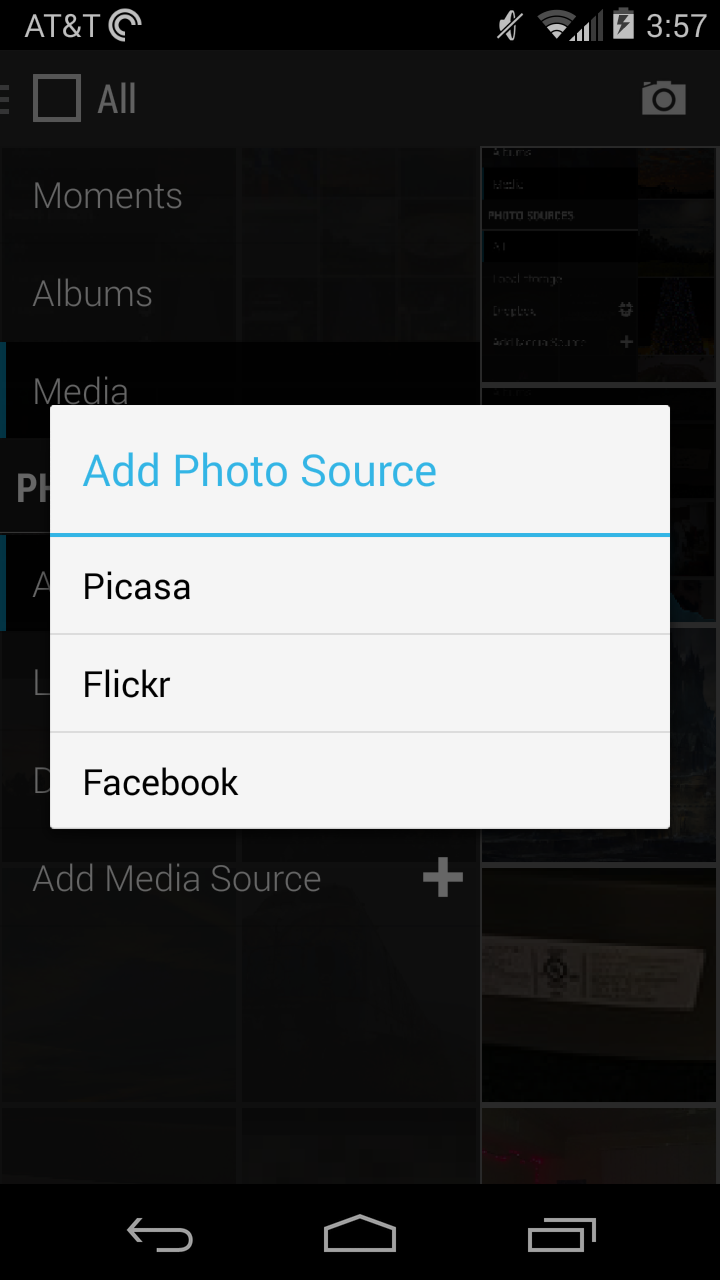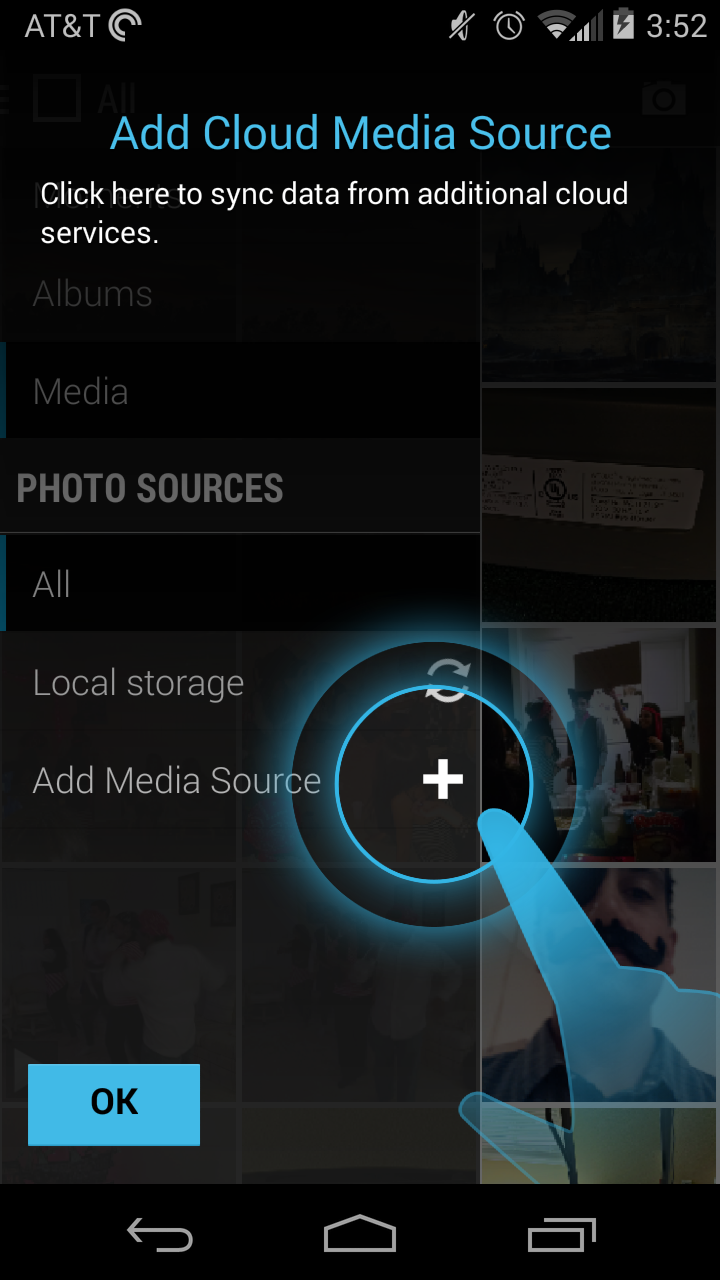This "app" nicely takes the parallax effect from iOS and brings it to Android as a live wallpaper. The app drawer settings button lets users set the frame rate, quantity of star, color among many other settings. From there, the user clicks on set wallpaper to go set the wallpaper and that is it. While parallax is nothing new, the shifty live wallpaper is pretty and provides minute changes at a very smooth resolution.
The Android Realm Podcast Episode 169 Angrily Flapping
Casting with all the things, creating your own radio station, making your own skits, and more!
Episode Guide
- Show Notes
- Quick Tip - IFTTT for Android
- Game Review - Flappy Bird
- App Review - EverythingMe Launcher
- Direct Download
Contact
- E-Mail - [email protected]
- Online Form
- Twitter - @pateln01
- Voicemail - (714)451-6574
- Support us via Patreon
- Get 30 days free of the AudibleListener Gold Membership plan
- Get 1 free Audible token, even after your first month!
- Pay only $14.95/mo after the initial month
- Visit http://www.geek-io.com/audible to get started!
The Android Realm App Review - EverythingMe Launcher
Getting new content without moving away from the stock Android experience has generally been a difficult process. While launchers solve the homescreen solution for organizing apps with apps and widgets helping with content, merging the two is always difficult. EverythingMe solves this by providing the context right from your homescreen.
After installation, a brief walkthrough shows the features it adds to a stock Android launcher experience. The feature brought forward from other launchers is to customize the number of homescreens but here is where this launcher parts ways. The folder system is an enhanced to be more than just groups of apps. Dragging two apps together will create a group of similar apps installed and recommended website and other apps. For example, creating a folder with Pandora and Pocket Casts will add other apps like Google Play Music and Shazaam with links to sites like SoundCloud and Lyrics.com.
On the homescreen itself is a permanent clock widget which links to the clock and switches to recently opened apps and a link to a feature called 'My Day' which provides weather at the right time along with upcoming events and applicable services the user may need throughut the day.
The final feature is the 'Find' search bar which searches the user's device for content and apps along with doing a web search for new content matching the search term. Voice search is included if the user wants prefers that method of searching.
Overall launcher performance is very snappy, even with background folder images changing by content type. The only feature "missing" is the ability to customize the size of the homescreen as by default the homescreen grid is set to 4x3 (or 4x4 without the Find bar). Otherwise, this launcher shows lots of promise in content discovery right on the Android homescreen(s).
(Requires Android 4.0+)
The Android Realm Game Review Flappy Bird
Do you find Jetpack Joyride too much of a game? Love the classic Super Mario Bros look and feel? Flappy Bird can fix this need!
The basic concept of the game is straightforward. The player must navigate the bird up and down between a series of tubes. Tubes are static but are on the top and bottom of the screen. The opening between the tubes remains the same but the location of the opening varies. The game ends when the bird hits a tube or the player is unable to keep the bird flying. To keep the bird flying, the player only needs to tap the screen. Aside from that there are no other controls so remember or worry about.
The game supports Google Play Games so the user can choose to have their scores shared and ranked among their friends who are also playing the game.
Overall the game is quite fun to play and is very challenging. I haven't gotten past 5 tubes so I can't say how hard the game gets after some time but if the early part is any indication, it should be quite a tough game to beat, if it can be beat at all.
The Android Realm Quick Tip Using IFTTT on Android
Do you wish there was an mobile solution to help manage your IFTTT recipes? Want to keep track of your recipes from your Android device like iOS? Using the IFTTT mobile site with Google Chrome can help!
- Creating the shortcut
- Install Chrome for Android
- Visit IFTTT
- Click on the 3-dot menu and select 'Add to homescreen' (The logo should automatically set)
- Using the service
- Log in using account info (save if desired)
- View/Edit/Share existing recipes
- Create new recipes
- Access account info, dashboard, etc.
The Android Realm Podcast Episode 168 Bleep Bloop Glasses
Google gets goggled, HTC broke off a piece of their KitKat, and more!
Reach via e-mail, Twitter or the Geek I/O form!
Headlines
- Google server outage due to bad code being pushed - self resolved but steps being taken to ensure it doesn’t happen or resolves faster
- Samsung & Google sign 10-year patent agreement
- Google buys AI company DeepMind for $400m
- Build with Chrome is web based lego building tool using WebGL
- Google to release Chrome Apps to iOS and Android app stores using Apache Cordova
- Motorola Mobility sold to Lenovo for $2.91b
- Stock quotes in Google Search results remove links to other sites (i.e. Yahoo! Finance)
Apps
- Developers can now charge for html5 apps in Amazon AppStore (and apply for free app fo the day)
- TegraZone v2.9 now available for all Android users
- Snapchat saving app removed from Google Play (by Google)
- Special Gingerbread (v2.3.3) version of BBM to release by Blackberry
- Android Device Manager updated to need password at app launch or switch accounts
- Google Wallet to get update for scanning in loyalty program cards via smartphone camera and show smart notifications when near participating vendors
- Cover updated to support audio controls in Android 4.4 KitKat based devices
Devices
- Canadian HTC One starts getting KitKat certification (Europe version started rolling out, US left out for now)
- Dash confirms Android based car hardware
- Google Glass prescription glasses now available (in titanium)
- Wyse Cloud Connect by Dell plugs into HDMI or MHL port to provide Android Jellybean desktop - microUSB slot allows up to 32gb extra storage @ up to 1080p - connect with Bluetooth or Mini USB keyboard & mouse
Episode Review - The Simpson s25ep11 Specs and the City
- U.S. Air Date - 01/26/2014
- Synopsis - Homer finds out Marge is secretly seeing a marriage counselor.
- Insight
- Who needs contact info when I can get your medical info instead
- Turning Springfield into Sheldon, one event at a time
- I don’t always write poetic but when I do, its sarcastically to make a point.
- Who needs Gamer when Oogle Google rolls right off the tongue?
- Sources
Sponsor - TweakedAudio
- 7 great styles and 7 great colors
- Noise reducing and very durable
- Free Shipping
- Visit http://tweakedaudio.com and use promo code 'geek' for 1/3 off of your order!
- Support existing shows on the Geek I/O network
- Help launch new shows and additional content
- Visit http://www.patreon.com/GeekIO
The Android Realm Podcast Episode 167 That Info Available Here
Android might get fit, Motorola’s wooden back, streaming Beats, and more!
Headlines
- Possible fitness features coming to Android via Fitness APIs
- Google pulls select Chrome Apps due to malware being pushed through them
- AdSense Direct released as new means of buying ads using service as backend
- Google Quality Report - determine if your internet connection is good enough for YouTube HD videos
- President Obama to use Google+ Hangouts to do virtual cross country tour
- Google loses to patent troll for $125m over push notification services in Android
- Google adds additional background information to results from Knowledge Graph and various “trusted” sources
Apps
- The Moody app accesses Moddle for customized teaching content
- Datzine - new service to release later this year to push nearby content and sales
- Moto Migrate updated to sync iCloud content with Moto X, Moto G, Droid Maxx, Droid Ultra, and Droid Mini
- Deux Ex: The Fall released for Android - $6.99
- Photoshop Express v2.0 adds support for KitKat and updated layout
- Motorola Gallery app updated with Android 4.0+ guidelines - supports Moto X, Moto G, and Droids - filters photos by camera roll, timeline, and albums
Devices
- Moto X gets more wood backings via MotoMaker (bamboo, ebony, teak, walnut)
- HTC One pending carrier approval for Android 4.4 [AT&T, T-Mobile & Sprint]
App Review - Beats Music
- Stream curated music based on personal preferences and artists the user follows
- Create stations based on sentences
- Currently $9.99/mo or $119.88/yr (for the service
- Google Play - $Free
- The Android Realm Video Slideshow
- The Android Realm App Review
App Review - News+
- Integrate RSS feeds with Google+
- Extended version of gReader (both apps can be used simultaneously)
- Use extensions to add functionality
- Themes available
- Google Play - $Free
- The Android Realm App Review
Sponsor - TweakedAudio
- 7 great styles and colors (even wood for the 4 different Moto X backs)
- Very durable and sound reducing
- Free shipping
- Use promo code 'GEEK20' when visiting http://tweakedaudio.com
The Android Realm App Review News+
Do you get your news from Google News? Want Google News in app format? Do you subscribe to RSS feeds? Wish they were all in one app? News+ can solve that.
When launching the app, its functionality is very similar to that of gReader. Themes are even brought over to keep that functionality consistent as well. In the case of News+, the developer isn't trying to do something new. Rather it is more like bringing together two forms of news reading in an easy to use format. The app by default loads sources from Google News and uses various categories to get to those topics easily.
If you are new to RSS subscriptions, adding sources from scratch can happen immediately upon launching the app. If you are an existing Feedly user for example, adding the Feedly extension will add those sources in upon login. There are a variety of plugins (the list is on their website http://newsplus.co/extensions/) that can be installed to use with News+ to extend its functionality.
The Android Realm App Review Beats Music
Love Beats Headphones? Want a curated streaming music service that fits your needs and those of your friends and people you follow? Then Beats Music may be the service for you.
Beats Music is the curated music store where the user does the actual curation. If you are wondering how good or bad it is, the user can create a free account to get a 7-day free trial (3 months with eligible AT&T accounts) with no credit card required at sign-up to test out the service. After the trial period ends, pricing is currently set at $9.99/mo or $119.88/yr.
Once the free app is installed from the Play Store, the user logs in with their account (by Facebook, Twitter, or e-mail). The initial setup takes the user through picking preferred genres then preferred artists. If there are genres or artists the user doesn't like or want, they can be removed here as well. Various changes can be made to the user's profile in-app as well like the profile picture and bio.
What sets Beats Music apart from other streaming services are categories for pre-selected music, random music, highlights, and finding music to stream content the user may know but also new or other related content. By following friends and artists, the user can interact with their favorite artists and also get recommendations for music their friends are listening to.
The Android Realm Podcast Episode 166 Using All Of The Medias
Google likes automation, Google Now on your desktop, integrating your pictures and videos, and more!
Headlines
- Google meeting with FDA regarding eye devices and heart condition diagnostics
- Google purchases Nest for $3.2b
- YouTube gets improved Google+ comments moderation system via YouTube inbox (similar to old system)
- Google Drive updated to show activity stream for shared document changes
- Google Chrome for Windows 8 gets ChromeOS style integration
- Schemer to be shut down by Google [users have until Feb 7 to export data]
- Google releases Wordpress plugin for easier Webmaster integration and adding Adsense ads to Wordpress sites
- CyanogenMod installer released for Mac
- Google Chrome (Canary build) gets early version of Google Now
- Google Maps gets 3D maps for cities across Japan (including Tokyo)
Apps
- Beats Music (radio app) to release January 21 at $9.99/mo
- Feedly updated to increase app speed, improved Nexus 7 interface, back button fixes, login with Google+, support for Galaxy Gear, enhanced themes
- Greenify updated to support non rooted phones via homescreen widget
- Motorola Driving Assist updated to allowing sending SMS with voice
- Samsung releases Winter Olympics 2014 app for only Samsung devices
- Google Chrome gets update to add shortcuts to homescreen and data compression functionality
- Pandora app getting personalized station recommendations based on liked tracks
- Final Fantasy VI released to Google Play - $15.99
- Google Play Movies & TV released for iOS
- Gmail updated to allow starring contacts to automatically show up in the People app
- Spotify drops time limits on mobile apps (desktop as well) - premium users get higher quality audio and ad-free experience
Devices
- HTC One X and One X+ not to get upgrades beyond Android 4.2.2
- Samsung Galaxy Note 3 starts getting Android 4.4.2 update in Poland (*via Kies)
- Samsung Galaxy S 4 Activ [AT&T] getting Android 4.3 update
- Google Play Edition Moto G released - 8/16 gb models
- Moto X releasing to England (no word on MotoMaker yet)
App Review - GalleryNext by CyanogenMod
- Integrates photos and videos between device and accounts
- Includes Facebook, Flikr, Picasa, & Dropbox
- Currently in Beta
- The Android Realm App Review
Game Review - Robocop
- Released ahead of 2014 movie launch
- Play style similar to VirtuaCop
- Start with training missions to learn controls and game features
- Upgrade weapons and armor
- Runs on Android 2.1 and higher
- The Android Realm Game Review
Quick Tip - Google Now in Google Chrome
- Currently requires Google Chrome Canary build
- How to Enable
- Open Google Chrome Canary Build
- Enter chrome://flags/#enable-google-now
- Select ‘Enabled’
- Click ‘Relaunch Now’ at the bottom of your screen
- Notification bell shows up in taskbar
- Google Now Cards in Chrome
- Google Operating System Unofficial Blog
- Works along side “stable” installation of Google Chrome
- The Android Realm Quick Tip
- 7 great styles and colors
- Very durable and noise reducing
- Free Shipping
- Visit http://tweakedaudio.com/ and use promo code 'geek' for 1/3 off your order
The Android Realm Quick Tip - Google Now in Google Chrome (Canary)
If you are a user of Google Now for Android or want this feature on your desktop, it may be coming soon. To help test it out requires an early build of Google Chrome right now. Clicking on the card opens more information in your default browser.
- Currently requires Google Chrome Canary build
- How to Enable
- Open Google Chrome Canary Build
- Enter chrome://flags/#enable-google-now
- Select ‘Enabled’
- Click ‘Relaunch Now’ at the bottom of your screen
- Notification bell shows up in taskbar
- Google Now Cards in Chrome
- Google Operating System Unofficial Blog
- Works along side “stable” installation of Google Chrome
The Android Realm Game Review Robocop
Ahead of the 2014 release of Robocop on February 12, developer Glu has released Robocop to Google Play as a game. As with most games of this style, the player is taken through a series of training simulations to learn controls, features and navigation within the game. This also gives users the ability to do some basic upgrades with further upgrades throughout the game. Graphics are very smooth with fluid gameplay. Play style is similar to VirtuaCop with modern day graphics. In-game play is performed via swyping to hide. Dragging and holding allows the user to fire the currently armed weapon. Android version 2.1 or higher is required to play the game so just about any device should work with general performance being the caveat.
The Android Realm App Review - GalleryNext
Want one place to see all of your pictures and videos? Hate not having that place all in one app? GalleryNext by CyanogenMod aims to fix that. The app integrates your local content along with Flikr, Facebook, Picasa and Dropbox to have a single interface for all your photo and video media. The app is currently in beta and follows the Android 4.0+ design guidelines.
The Android Realm Podcast Episode 165 Hitting The Mark
Android in your car, Images in your Gmail, the Dick Tracy watch, and more!
Episode Guide
Contact
- E-Mail - [email protected]
- Voicemail - (714)451-6574
- http://www.geek-io.com/theandroidrealm/
Sponsors
- Get a great deal on ProXPN using code 'GEEK20' when visiting http://proxpn.com/ to get 20% off of their already fantastic rates for super safe and securing internet browsing while keeping your data safe.
- Get 1/3 off your order when visiting TweakedAudio by using code 'geek' when visiting http://www.geek-io.com/tweaked and save on their 7 great styles that are noise cancelling and very durable for your mobile audio needs!