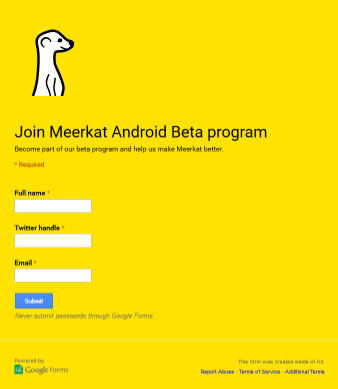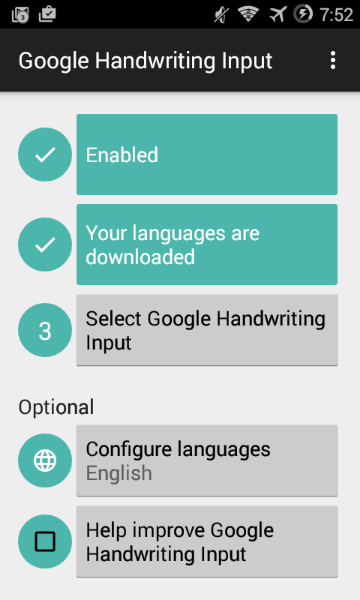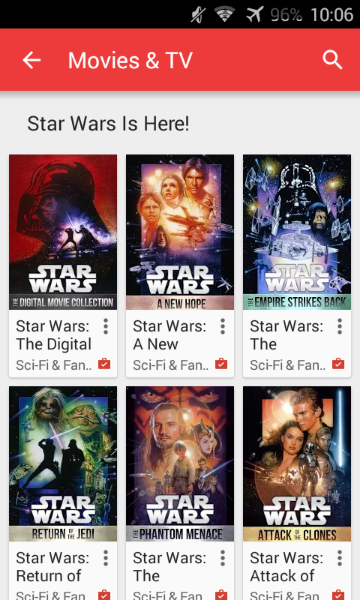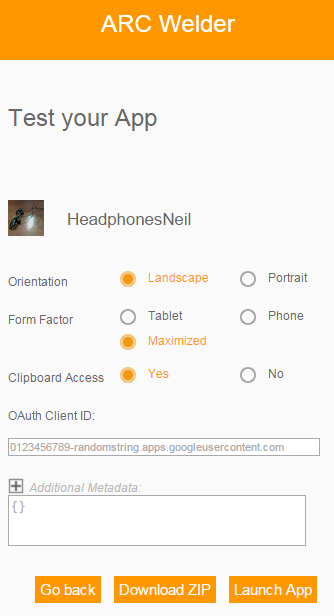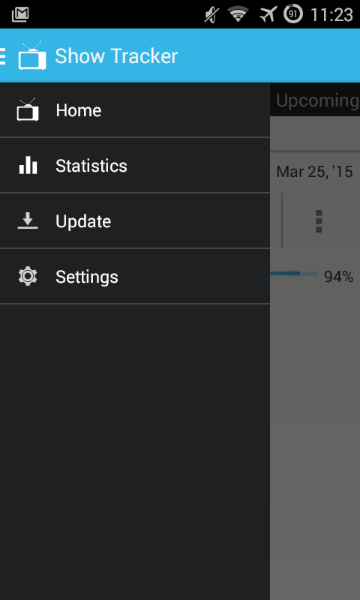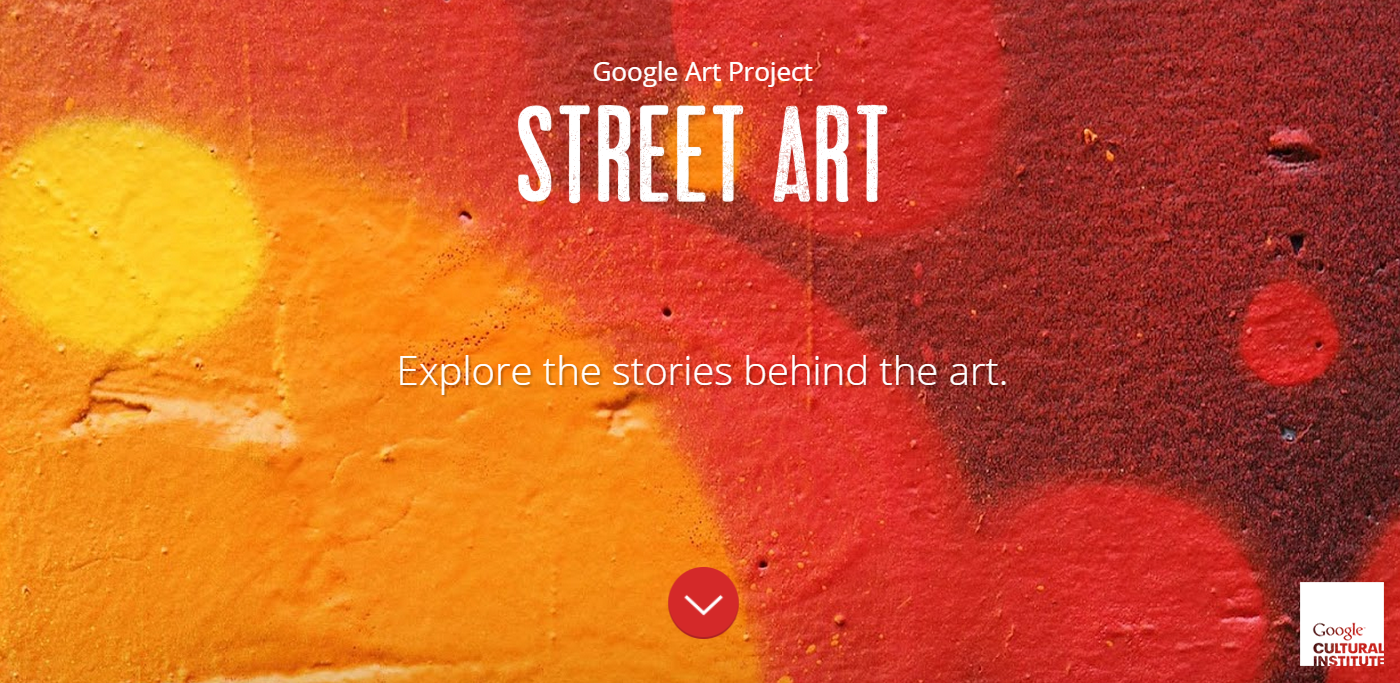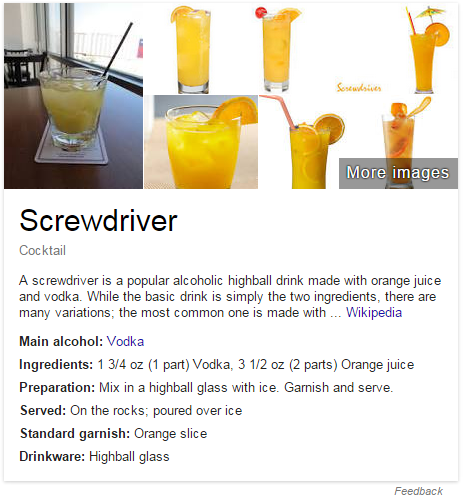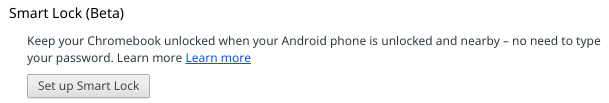The Android Realm Podcast Episode 232 Google IO 2015
- Headlines (6%)
- Apps (13%)
- Devices (4%)
- Google I/O 2015 (77%)
Contact
- E-Mail Me
- Twitter - @pateln01
- Voicemail - (714)451-6574
- Online Contact Form
- Support Geek I/O via our very special sponsors!
- Support Geek I/O on Patreon!
- HeadphonesNeil Amazon Author Profile
The Android Realm Podcast Episode 231 Making it easy
- Headlines (27%)
- Apps (31%)
- Devices (23%)
- App Review - Adblock Browser (19%)
Contact
- E-Mail Me
- Twitter - @pateln01
- Voicemail - (714)451-6574
- Online Contact Form
- Support Geek I/O via our very special sponsors!
- Support Geek I/O on Patreon!
- HeadphonesNeil Amazon Author Profile
The Android Realm App Review Adblock Browser
If you're like me, a website with an inordinate number of ads on it turns me off to that site. While I can save the page to Pocket, Instapaper or any related service, sometimes I just want to read an article and be done with it without having to close an overlay add, wait for the browser to load a plethora of ads or hit the ad page to continue to the site. While I tend to visit sites that have few ads, I understand the monetary value ads bring to websites (having adsense ads on my pages/posts as well). That being said, one of the easiest ways to block ads has been to install the adblock extension in Firefox or Chrome. Today, the developer of the plugin has released their variant of the Firefox browser with Adblock built right in. The idea seems to be to have a smoother web browsing experience while blocking ads. Development of the plugin will not stop but for a seamless experience, the Adblock browser seems to be the way to go. At the moment the browser is in beta so bugs will be fixed, performance improved and the like. Otherwise most Firefox features are included like private browsing, clearing history on exit and setting search providers. The only thing missing at the moment is the ability to install add-ons but that may just be my experience.
To get started, join the Beta community below and download the apk. Unknown sources will need to be checked at the moment to install the app. This method is the "official" method at the moment while the developer waits for the app to be approved into the Google Play store.
The Android Realm Podcast Episode 230 No Root Needed
Self drive at 25mph, Hyperlapse your videos, Fire Phone with Google, and more!
- Headlines (17%)
- Apps (37%)
- Devices (27%)
- Device Review - Amazon Fire Phone (20%)
Contact
- E-Mail Me
- Twitter - @pateln01
- Voicemail - (714)451-6574
- Online Contact Form
- Support Geek I/O via our very special sponsors!
- Support Geek I/O on Patreon!
- HeadphonesNeil Amazon Author Profile
The Android Realm Podcast Episode 229 Media and Integration
- Headlines (22%)
- Apps (30%)
- Devices (26%)
- Feature Review - Google+ Collections (22%)
Contact
- E-Mail Me
- Twitter - @pateln01
- Voicemail - (714)451-6574
- Online Contact Form
- Support Geek I/O via our very special sponsors!
- Support Geek I/O on Patreon!
- HeadphonesNeil Amazon Author Profile
The Android Realm Podcast Episode 228 GooFi
- Headlines (29%)
- Apps (32%)
- Devices (26%)
- Service Review - Google Fi (aka Project Fi) (13%)
Contact
- E-Mail Me
- Twitter - @pateln01
- Voicemail - (714)451-6574
- Online Contact Form
- Support Geek I/O via our very special sponsors!
- Support Geek I/O on Patreon!
- HeadphonesNeil Amazon Author Profile
The Android Realm Podcast Episode 227 Print AND Cursive
- Headlines (23%)
- Apps (32%)
- Devices (14%)
- App Review - Google Handwriting Input (18%)
- Quick Tip - Find my phone (14%)
Contact
- E-Mail Me
- Twitter - @pateln01
- Voicemail - (714)451-6574
- Online Contact Form
- Support Geek I/O via our very special sponsors!
- Support Geek I/O on Patreon!
- HeadphonesNeil Amazon Author Profile
The Android Realm App Review Google Handwriting Input
If you find typing on your smartphone or tablet to be too much of a learning curve or prefer typing with printed or cursive text, then Google's new Handwriting Input app aims to bridge that gap.
After installation, launching the app will take the user through a quick step by step process to enable "handwriting mode" so when it comes time to type, you'll get a nice box to write in. The typing process is pretty seamless and minimal which makes the learning curve pretty small. To enter text, words can be written in letter by letter or words at a time. If the app recognizes the letter, the color of the inputted text will change from blue to black. The app will make a best guess if an exact match cannot be made.
Otherwise, the app does differentiate between regular text and passwords. This is key in that regular text can be submitted to Google to improve the app and word suggestions while the connection to the cloud is disabled for passwords. It can be enabled if desired but obviously not recommended.
The app is currently available for Android 4.0.3 and above and free in the Google Play Store.
The Android Realm Podcast Episode 226 A Digital Hive of Inclusivity
- Headlines (20%)
- Apps (33%)
- Devices (23%)
- Quick Tip - Star Wars Digital Movie Collection (23%)
Contact
- E-Mail Me
- Twitter - @pateln01
- Voicemail - (714)451-6574
- Online Contact Form
- Support Geek I/O via our very special sponsors!
- Support Geek I/O on Patreon!
- HeadphonesNeil Amazon Author Profile
The Android Realm Podcast Episode 225 PacMaps
- Headlines (10%)
- Apps (30%)
- Devices (33%)
- Chromebook Quick Tip - ARC Welder Chrome App (27%)
Contact
- E-Mail Me
- Twitter - @pateln01
- Voicemail - (714)451-6574
- Online Contact Form
- Support Geek I/O via our very special sponsors!
- Support Geek I/O on Patreon!
- HeadphonesNeil Amazon Author Profile
The Android Realm Podcast Episode 224 Super Easy
- Headlines (28%)
- Apps (28%)
- Devices (31%)
- App Review - Show Tracker (14%)
Contact
- E-Mail Me
- Twitter - @pateln01
- Voicemail - (714)451-6574
- Online Contact Form
- Support Geek I/O via our very special sponsors!
- Support Geek I/O on Patreon!
- HeadphonesNeil Amazon Author Profile
The Android Realm Podcast Episode 223 Viewing Things
The accidental HTC, more adblock in Firefox, rooting before release, and more!
- Headlines (38%)
- Apps (31%)
- Devices (31%)
- Google Street Art
Contact
- E-Mail Me
- Twitter - @pateln01
- Voicemail - (714)451-6574
- Online Contact Form
- Support Geek I/O on Patreon!
- HeadphonesNeil Amazon Author Profile
The Android Realm Podcast Episode 222 Pixel Powered
- Headlines (27%)
- Apps (31%)
- Devices (27%)
- Chromebook Quick Tip - Add Dropbox to File Manager (15%)
Contact
- E-Mail Me
- Twitter - @pateln01
- Voicemail - (714)451-6574
- Online Contact Form
- Support Geek I/O on Patreon!
- HeadphonesNeil Amazon Author Profile
Sponsors
- TweakedAudio - Use the promo code 'geek' to get 1/3 off your brand new headphones today!
- TeeFury - Visit TeeFury for all your t-shirt needs!
- ThinkGeek - Visit ThinkGeek for all your nerdy and geeky toy and appearal needs!
- ProXPN - Use promo code 'geek20' to get 20% off their low rates and start browsing the web securely and safely today!
- Puget Systems - Use Puget Systems to get your custom build computer build today for whatever your needs may be!
The Android Realm Podcast Episode 221 Backend Changes
Comparison flying and insurance, PDF app, new flagships, and more!
- Headlines (38%)
- Apps (22%)
- Devices (32%)
- Quick Tip - Control 3 toggles with voice (7%)
Contact
- E-Mail Me
- Twitter - @pateln01
- Voicemail - (714)451-6574
- Online Contact Form
- Support Geek I/O on Patreon!
- HeadphonesNeil Amazon Author Profile
Sponsors
- TweakedAudio - Use the promo code 'geek' to get 1/3 off your brand new headphones today!
- TeeFury - Visit TeeFury for all your t-shirt needs!
- ThinkGeek - Visit ThinkGeek for all your nerdy and geeky toy and appearal needs!
- ProXPN - Use promo code 'geek20' to get 20% off their low rates and start browsing the web securely and safely today!
- Puget Systems - Use Puget Systems to get your custom build computer build today for whatever your needs may be!
The Android Realm Podcast Episode 220 One Touch Coffee
- Headlines (23%)
- Apps (27%)
- Devices (23%)
- App Review - Override DNS (18%)
- Quick Tip - Do Button (9%)
Contact
- E-Mail Me
- Twitter - @pateln01
- Voicemail - (714)451-6574
- Online Contact Form
- Support Geek I/O on Patreon!
- HeadphonesNeil Amazon Author Profile
Sponsors
- TweakedAudio - Use the promo code 'geek' to get 1/3 off your brand new headphones today!
- TeeFury - Visit TeeFury for all your t-shirt needs!
- ThinkGeek - Visit ThinkGeek for all your nerdy and geeky toy and appearal needs!
- ProXPN - Use promo code 'geek20' to get 20% off their low rates and start browsing the web securely and safely today!
- Puget Systems - Use Puget Systems to get your custom build computer build today for whatever your needs may be!
The Android Realm App Review Override DNS
- Automatically set to DNS provider of choice (i.e. Google DNS, OpenDNS)
- Works on Mobile Data and WiFi
- Select individual WiFi network(s) if desired
- Turn notification on/off for DNS update/change
- Works on Android 4.3+
- Requires SuperSU (aka Superuser) - tested w/ Chainfire version
- Google Play - $Free
The Andrdoid Realm Podcast Episode 219 Found In Tiny Holes
- Headlines (39%)
- Apps (13%)
- Devices (29%)
- Chromebook Quick Tip - Upload audio to Google Play Music (19%)
Contact
- E-Mail Me
- Twitter - @pateln01
- Voicemail - (714)451-6574
- Online Contact Form
- Support Geek I/O on Patreon!
- HeadphonesNeil Amazon Author Profile
Sponsors
- TweakedAudio - Use the promo code 'geek' to get 1/3 off your brand new headphones today!
- TeeFury - Visit TeeFury for all your t-shirt needs!
- ThinkGeek - Visit ThinkGeek for all your nerdy and geeky toy and appearal needs!
- ProXPN - Use promo code 'geek20' to get 20% off their low rates and start browsing the web securely and safely today!
- Puget Systems - Use Puget Systems to get your custom build computer build today for whatever your needs may be!
The Android Realm Podcast Episode 218 Useful Lollipops
- Headlines (29%)
- Apps (29%)
- Devices (18%)
- Feature Review - Chromebook / Android 5 Smart Lock (25%)
Contact
- E-Mail Me
- Twitter - @pateln01
- Voicemail - (714)451-6574
- Online Contact Form
- Support Geek I/O on Patreon!
- HeadphonesNeil Amazon Author Profile
Sponsors
- TweakedAudio - Use the promo code 'geek' to get 1/3 off your brand new headphones today!
- TeeFury - Visit TeeFury for all your t-shirt needs!
- ThinkGeek - Visit ThinkGeek for all your nerdy and geeky toy and appearal needs!
- ProXPN - Use promo code 'geek20' to get 20% off their low rates and start browsing the web securely and safely today!
- Puget Systems - Use Puget Systems to get your custom build computer build today for whatever your needs may be!
The Android Realm Feature Review Chromebook / Android 5 Smart Lock
As we get more into connected devices, Google has provided an option for users of Chromebooks and Android devices. As long as your devices fit a few requirements, logging into your Chromebook has just become a little easier.
- Requirements
- Chromebook
- Runs ChromeOS 40+
- Bluetooth enabled
- WiFi enabled
- Android
- Runs Android 5.0+
- Bluetooth enabled
- WiFi enabled
- Chromebook
If your devices fit all of these requirements, then the setup process is a breeze. The first step is to go into your Chromebook’s settings and click on ‘Show advanced settings.’ From there you will navigate to ‘Smart Lock (Beta)’ and click on ‘Setup Smart Lock.’ Before clicking ‘Find your phone,’ make sure your Android 5 device’s bluetooth is enabled and in discovery mode so your Chromebook can find it. Once found, you will verify the passcode matches on your Chromebook and Android device and pair them.
Now every time you want to login to your Chromebook, you will see a green lock with ‘Click to enter’ if your Android device is nearby. The main requirement for this entire process is that your Chromebook and paired Android device be on the same WiFi network for the authentication.
Once your Chromebook is logged in, your Android device will show a notification saying as much.