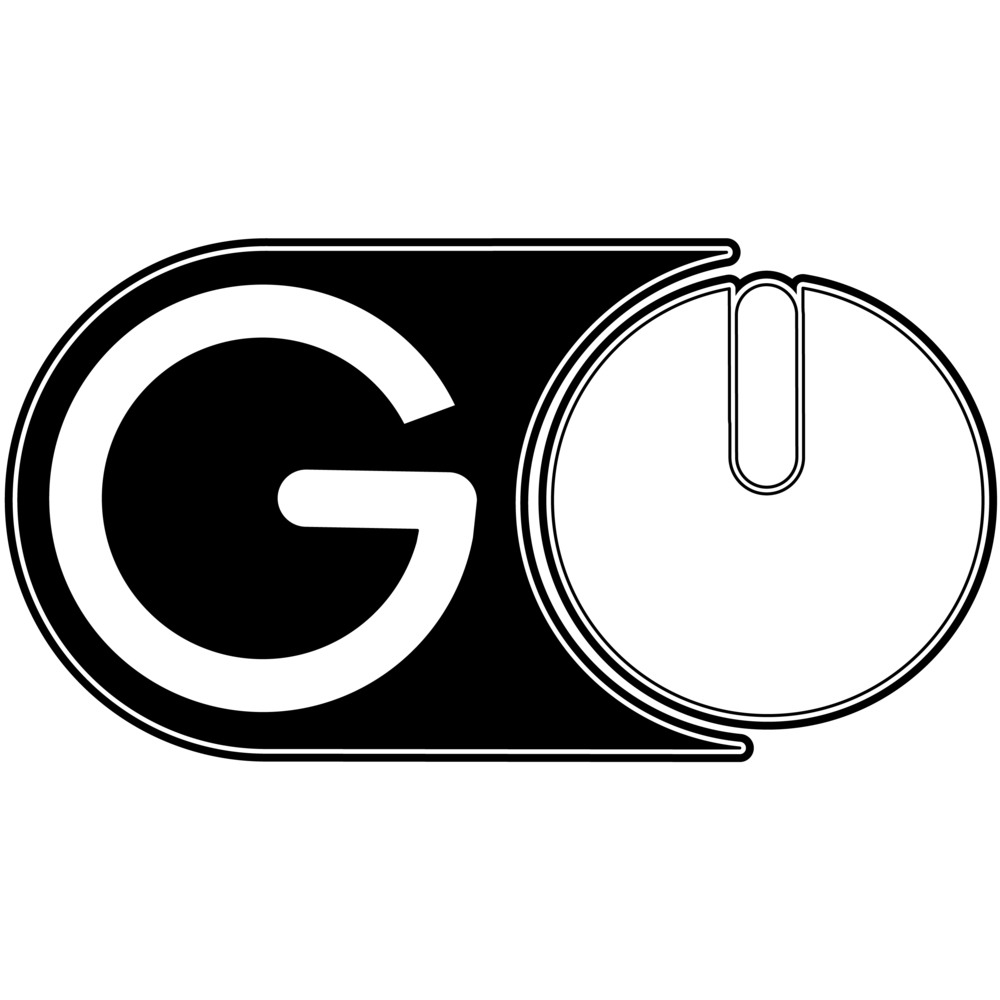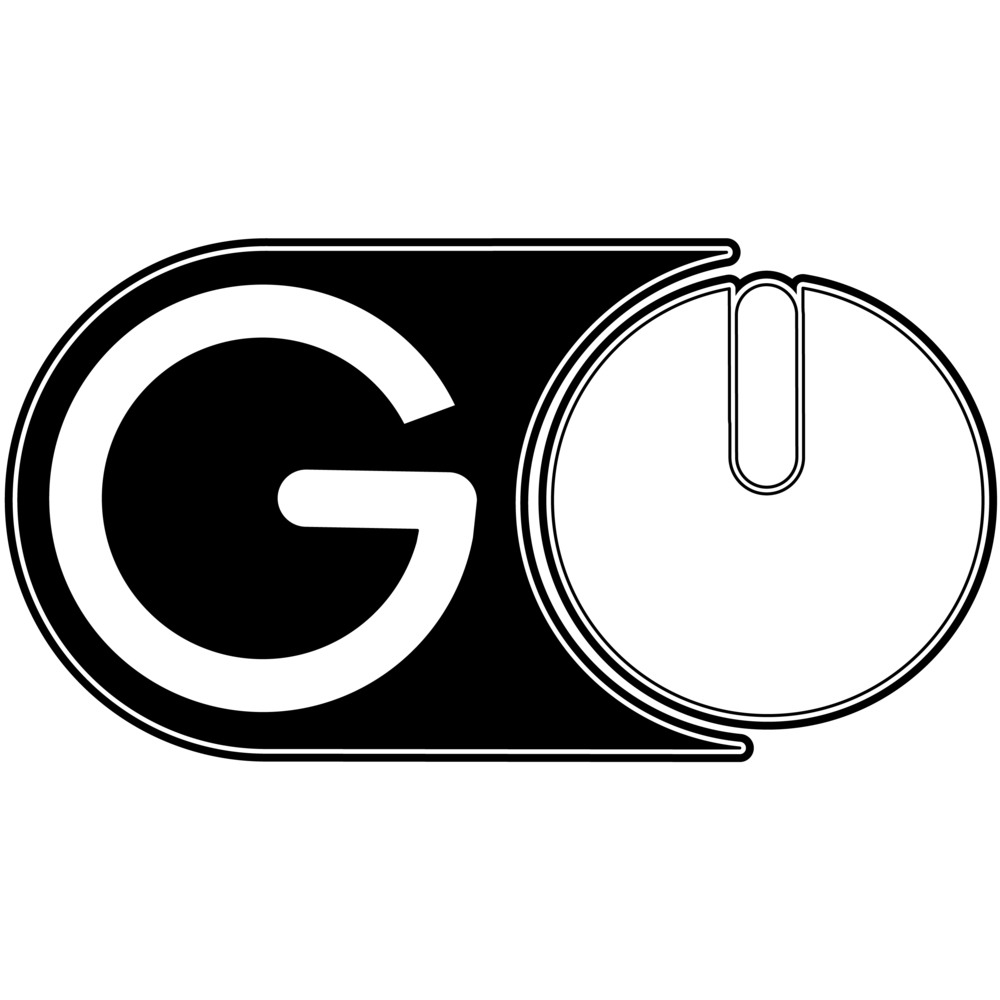
This week on The Geek I/O Show, were reviewing Captain America: Civil War. We are a geek podcast network, after all. We were obligated to pick all of the nits.
We discussed Spider-Man having more fun, the perfect amount of Ant-Man, Hawkeye is definitely the worst dad ever, the super awkward Aunt May date we want to see, there is no one more metro than Vision, Scarlet Witch is way OP, scrolling to the top, confusing time tables, thanking our brain farts, and dat international lag doe. Plus! Your CGI is showing!
Join us on the Geek I/O Rant & Review, wont you? It takes time, not wine, to digest.
f you like what you see and hear on Geek I/O and want to support us on a consistent basis, head on over to patreon.com/geekio where you can subscribe to our network and help us create better content, with new equipment and potentially no-ads (initially on the main show). You can donate any amount you wish, starting at $1/month. Thank you for your continued support of the Geek I/O Network!
Please take a brief moment to participate in an anonymous survey to help us know who is listening. It not only helps us know you better, but allows you to give us direct feedback about what you like and don't like about the shows on our network. Also it will help us attract sponsors if enough listeners like you participate. Thanks!


We want to welcome our newest sponsors: TeeFury, the home for your favorite t-shirt needs! And Think Geek our favorite niche-geek toy/apparel store!
Geek IO is brought to you by Tweaked Audio! 7 colors, 7 types, ultra durable AND sound AMAZING! Both with and without microphones as well, so you can sound awesome on your iPhone, Galaxy S4, Nexus 5 or pretty much ANYTHING else! Use the code "GEEK" at checkout to get 33% off AND free shipping!
And by: ProXPN! Keep your internet activity private and anonymous. With free and premium accounts to take care of your every browsing need. Premium accounts start at $6.25/month, giving you access to their security and privacy options not only on your computer, but on your android or iOS devices.Go check them out and don't forget to use our coupon code "Geek20" for 20% off your purchase!
Try Audible now and get your first 30 days of the AudibleListener Gold membership plan free, which includes one audiobook credit per month. After your 30 day trial, your membership will renew each month for just $14.95 per month so you can continue to receive one audiobook credit per month plus members-only discounts on all audio purchases. Choose from over 100,000 titles. Check out www.geek-io.net/audible for all the details, and we thank Audible.com for their support of Geek I/O!
The Geek I/O Show: Episode 152 Show Notes
The Geek I/O Show: Episode 152 Audio Archive